Your cart is currently empty!
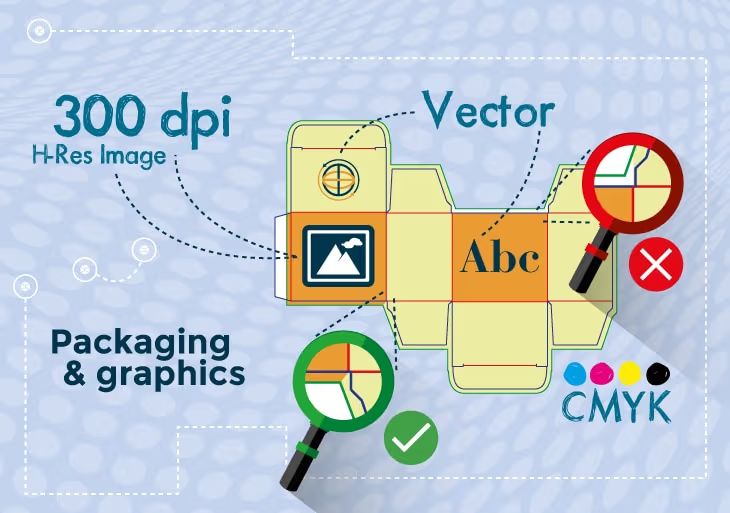
How to Prepare a Print-Ready Packaging File
In the world of product branding, your print-ready packaging isn’t just a file—it’s the foundation of how your brand will be seen, felt, and remembered. A poorly prepared packaging file can lead to expensive mistakes, delayed production, and a finished product that falls short of expectations. Whether you’re printing custom boxes, sleeves, or mailers, following industry-standard design practices is essential.
This guide walks you through the key elements of building a flawless print-ready packaging file—from layout setup to final export.
🧩 What is a Print-Ready Packaging File and Why It Matters?
A print-ready packaging file is the final graphic document that includes everything your printing partner needs to create your physical packaging. This file is built using a dieline (cutting template), with clearly marked trim lines, folding areas, and bleed zones. It also includes high-resolution artwork, accurate CMYK color values, and properly positioned design elements.
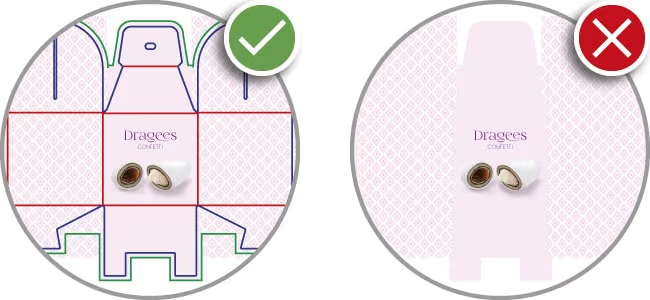
Without a properly formatted file, even the best designs can suffer from alignment issues, color shifts, or printing defects—damaging both your budget and your brand’s image.
✍️ How to Use a Dieline for Print-Ready Packaging
Most print-ready packaging starts with a custom dieline provided by your printer. At Pivazh, we supply dielines for our standard and custom boxes.
Key dieline guides to follow:
- Green Line (Bleed Area): Backgrounds and patterns should extend to this line to avoid white edges.
- Blue Line (Trim Line): This is the final cut line—designs beyond this may get trimmed off.
- Red Line (Fold Lines): These indicate where the packaging folds.
🔒 Tip: Never include these guideline colors in your final artwork—they’re for layout purposes only.
📸 Suggested Image Alt-Text:
“Print-ready packaging dieline with bleed, trim, and fold lines highlighted”
🎨 Color Setup: CMYK is a Must
Always design your print files using the CMYK color mode, not RGB. CMYK (Cyan, Magenta, Yellow, Black) ensures color accuracy during printing. If you’re using spot colors or special finishes like foil, they must be labeled clearly in your layers.
✅ For deep black areas, use:
C: 60% M: 30% Y: 10% K: 100%
This combination provides a rich, solid black that prints cleanly.
📏 Bleed and Safe Margins: Avoid Trimming Errors
Bleed is extra artwork that extends beyond the final trim size. It prevents unwanted white edges after cutting.
- Add 3–5mm bleed on all sides of your file.
- Keep text and logos at least 5mm inside the trim line to ensure they’re not cut off or creased during folding.
📸 Suggested Image Alt-Text:
“Packaging layout showing correct bleed and safe zone margins”
🖨️ Overprint for Better Results
To avoid edge misalignment in layered prints, especially when black text overlaps colored backgrounds, enable Overprint on black elements. This prevents color knockouts and helps maintain sharpness.
🧠 Design Best Practices for Print-Ready Packaging

- Use vector formats (AI, EPS, or layered PDF) for the cleanest results.
- Embed fonts or convert them to outlines.
- All images should be 300 DPI resolution for sharp, high-quality output.
- Avoid transparency issues—flatten transparencies before export if needed.
💾 Final File Export Checklist
Before you send your design to the print house, make sure your packaging file is:
✅ In PDF format with layers preserved
✅ In CMYK color mode
✅ With 3–5mm bleed
✅ Fonts embedded or outlined
✅ All linked images embedded
✅ No embedded ICC profiles (unless requested)
📦 Bonus: Print-Ready Packaging Templates at Pivazh
At Pivazh, we offer free dielines for our box styles, including tuck-end boxes, drawer boxes, and keyboard boxes. You can request your template, apply your artwork, and send it back to us for a free pre-print file review.
🧾 Final Thoughts: Packaging Starts with Preparation
Great packaging starts with great preparation. A flawless print-ready packaging file minimizes risk, saves money, and guarantees that your final product reflects the quality of your brand.
Need expert support in preparing your packaging artwork?
📞 Contact the Pivazh team today for free consultations and dieline setup.
by

Leave a Reply